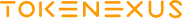How to Create a Bitcoin Paper Wallet: A Detailed Guide

There are several kinds of cryptocurrency wallets that are actively used by investors. Some types are used for active trading, others are mostly used for passive storage. Paper wallets are considered to be the most secure option among all. It is almost impossible to hack them because they are not connected to the internet. What are they and how do you set up such a wallet? Read on to find out.

What is a Bitcoin paper wallet?
As it is said in the name, paper wallets are literally made of paper. These contain the following information to one and the same BTC address:
- A public address
- A private address
They cannot be hacked and are the safest choice for storage. The only way to hack them is by getting physical access. Such a storage type is not new: paper wallets have existed since the creation of the cryptocurrency.
However, when you get to spend your coins, you will have to extract the key into a “hot” wallet. Once that is done, the paper wallet losses all of its security benefits. Users can keep their funds secure by using hardware wallets, like Ledger, that let you spend the money without getting the key out.
How to create a Bitcoin paper wallet?
The creation of a crypto paper wallet is not a difficult process. In fact, it is much easier than you think. All you have to do is follow our simple step-by-step guide.
Step 1: Choose a paper wallet generator
First, we need to select a service that will generate the wallet. It must be a trusted choice that is both safe and secure. The internet has plenty of free online services to offer:
- https://bitcoinpaperwallet.com
- https://www.bitaddress.org
- https://walletgenerator.net
Although we prefer using the BitAddress website, many other websites are a decent choice too.
Step 2: Check your PC and prepare a printer
Before you proceed, it is important to make sure that your PC has no malware on it. We recommend using up-to-date antiviruses to prevent any unwanted situations. If you do not know anything about it, then download malwarebytes application and scan your computer. Once you create the wallet, you can delete the app or leave it be to protect your PC.
Step 3: Generate a wallet
A paper wallet can be generated on a website online or with special software offline. We shall explain the second option because it is the safest one.
First, open the BitAddress website. Scroll down and at the bottom of the screen, you will find a link for downloading a zip-file. Save it in a place that is easily accessible because you will have to delete it afterward.

After that, use the antivirus to scan the downloaded file. If everything is okay, proceed to extract the files from the zip.
Step 4: Disable your internet connection
The next thing that is required is that you disable your computer’s and printer’s internet connection. It is also important to use a “fresh” browser without any extensions and add-ons. Some of them might be sniffing information, and that is the least we want. These simple safety measures can prevent the loss of all your funds!
Step 5: Proceed to the wallet generation and printing
After you completed all previous steps, open the Bitaddress.org.html file that you have extracted from the archive. It can be found among the extracted files from the zip archive that you have downloaded in the previous steps. Open the file in a browser with disabled extensions.
The next thing that must be done is moving your mouse around the screen or typing random characters on your keyboard until the bar is filled 100%. The wallet generation will be made automatically once the bar is complete. You will get a single wallet with a public address to the left and a private address to the right.
Did you know that the paper wallet is customizable? It is possible to add artwork, generate several wallets at a time, add a passphrase, and more!
Step 6: Print the wallets
Now, we get to one of the main steps. You need to use your offline printer to create the paper code. Just select the print option at the top right corner of the screen. Make sure you have ink and paper!

Step 7: Delete the downloaded files and clear the cache
For safety reasons, you must delete everything that you have downloaded on your computer for the creation of the paper wallet. The antivirus can be an exception. Do not forget to remove the files from the bin and clear the cache of your printer. After that, turn off your PC. Now, you can connect to the internet and turn it on.
Step 8: Use the paper wallets
Now that you have created a paper wallet, you must understand how to use it.
- Public address
The public address can be found on the left side of the printed paper. This is the code you give to other people so they can send you some funds. It is safe to share.
- Private address
The private address is used to store your coins. You must not give this address to anyone. It can only be used when you decide to extract your coins and spend them.
Step 9: Secure the wallets
It could sound funny, but now you must secure your paper wallets. Put them in a place where nobody else will find them. Make sure that they are not thrown away into the bin and are not destroyed.
Some people might think about using bank deposit boxes. Well, forget that. It is not a safe choice. In addition, once you lose the paper wallet and do not have the QR-code and numbers, you will not be able to use the coins.
Conclusion
As we can see, creating a paper wallet is not very difficult. All you need to do is follow our steps and make sure your PC has no malware. After you print the wallets, find a secure place to store them.
Please note that the websites mentioned here are not the only options. You can use other services too. Keep in mind that everything is done at your own risk.